Digital Wallets

Make payments with your smartphone
Make payments quickly and easily without even taking your Debit Card out of your wallet. You can shop in thousands of stores, in apps, and of course online with just your mobile device or desktop computer. And, use your Digital Wallet with confidence, knowing there are safeguards in place to protect your information. Every time you use one of these trusted solutions, a unique one-time-use number, or token is used so that your payment information is never shared with merchants or stored on your device.
Choose your preferred Digital Wallet (Apple Pay®, Samsung Pay or Google Pay™)
Apple Pay®![]()
Samsung Pay![]()
Getting Started
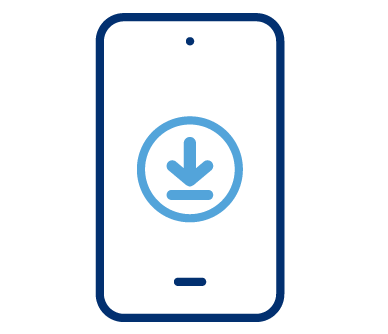
Mobile App
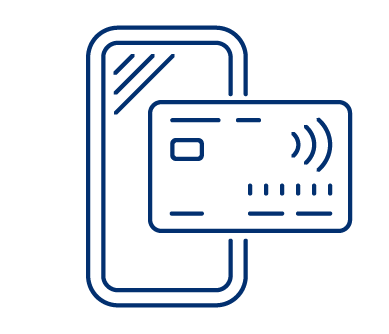
at bottom
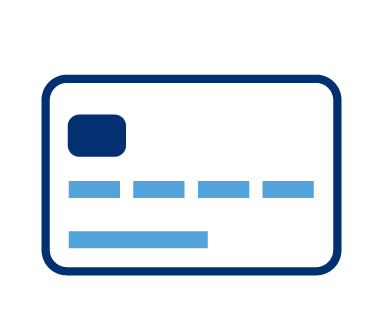
your Card
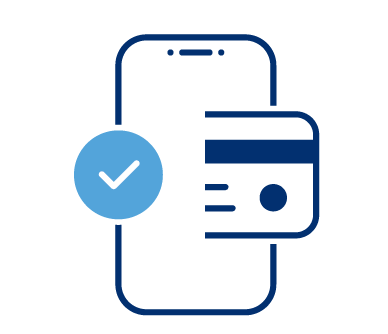
Wallet"
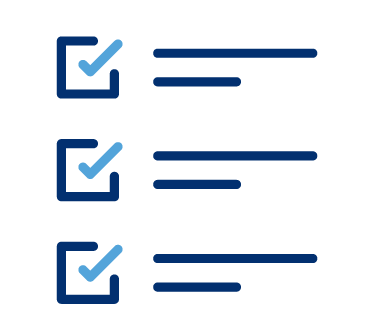
Prompts
Digital Wallet FAQs
-
How can I add my Salem Five debit card to my digital wallet?
The easiest way to add your debit card to the digital wallet is to login to mobile banking, tap 'Cards' and tap 'Add to Wallet'. You can also access the digital wallet app on your phone and scan the card or enter the details manually.
-
Where Can I Use It?
You can use Digital Wallet to make payments with your compatible device wherever Visa contactless payments are accepted. Just look for the contactless and/or Digital Wallet symbol at checkout. You can also use Digital Wallet in participating merchant apps with supported devices. Look for the “Buy with Digital Wallet” button at checkout within the apps.




-
Can I add my Salem Five debit card on multiple devices?
Yes. For each of your devices, you will need to add your Salem Five debit card by following the same instructions you did on the first device. Apple Pay may do this automatically.
-
What happens when I receive a renewed/replacement card?
When your Salem Five debit card in your Digital Wallet expires, Salem Five will automatically update your card information within Digital Wallet for you. For any cards replaced due to loss, theft or fraud, you will need to add the card to Digital Wallet as if it were new. First, delete your old Salem Five card from Digital Wallet. Then access the Mobile App Card Controls to add your new card with just a tap.
-
What happens if I replace/update my device?
If you replace or update your device, your Salem Five debit card will not be transferred automatically. You will need to add your card to your digital wallet on the new device.
-
What should I do if I lose or misplace my device?
If your device is ever lost or stolen, you can use the find device feature: “Find My iPhone” for Apple, ‘Find My Mobile’ for Samsung, and ‘Find My Device’ for Google to easily lock the device and disable your digital wallet, or call (800) 850-5000 and we can suspend it for you. You can continue to make purchases using your physical card while you try to locate your lost device.
-
Is it free?
Yes. Be aware that message and data rates may apply, depending on your data plan.
-
Am I able to delete my card from Digital Wallet at any time?
Adding your debit card to Digital Wallet is your choice; you can add and remove cards whenever you need to. To remove your card from Digital Wallet, simply select the card in the Digital Wallet app and tap the “Delete Card” option on the detail page. After deleting, you can re-add this card to Digital Wallet at any time.



